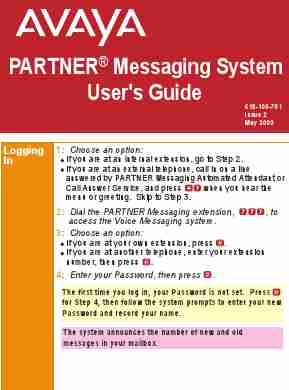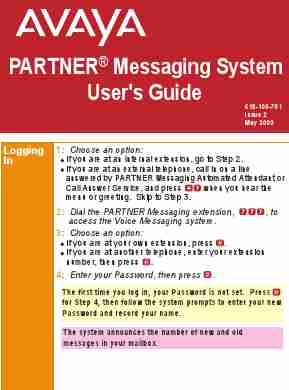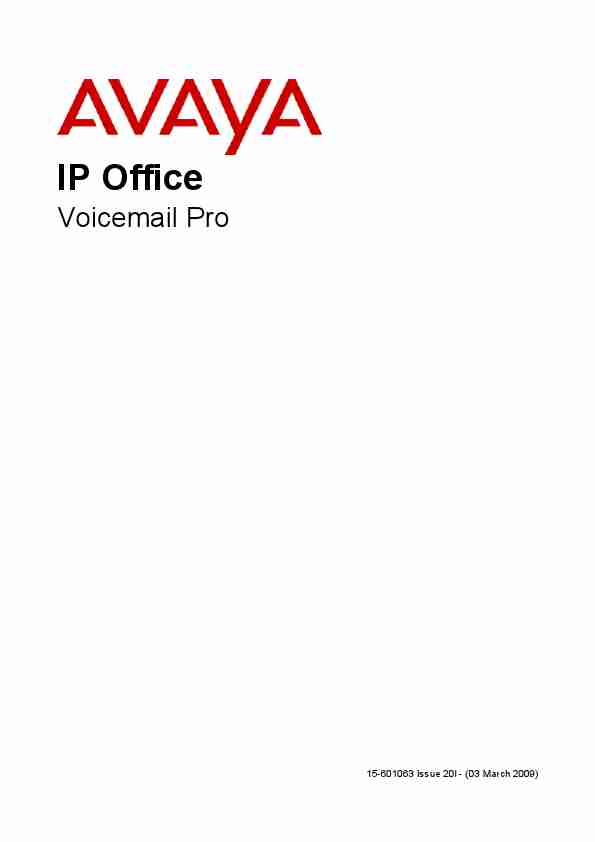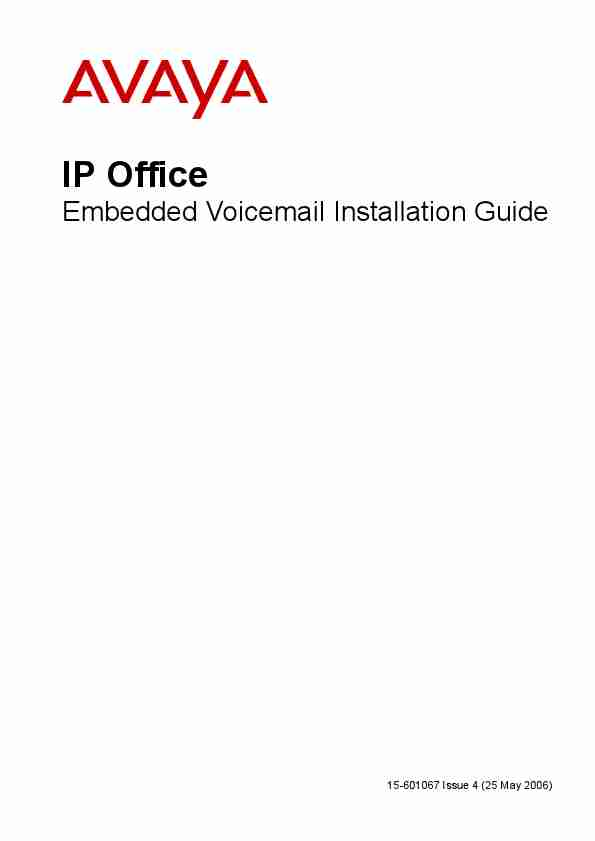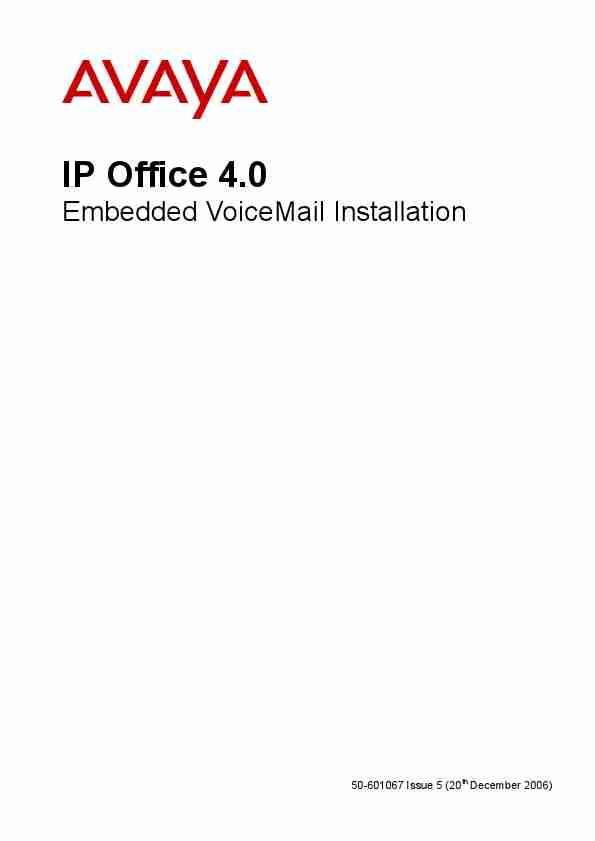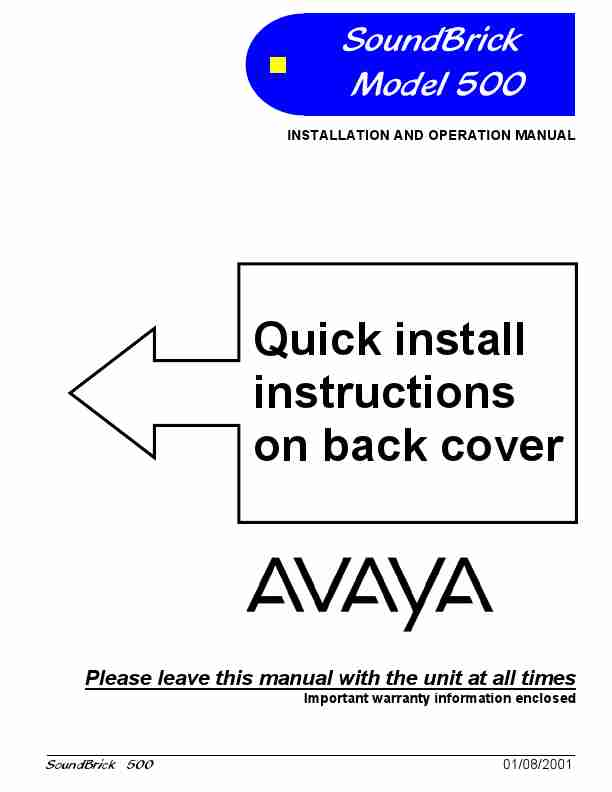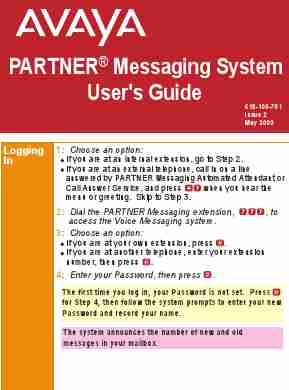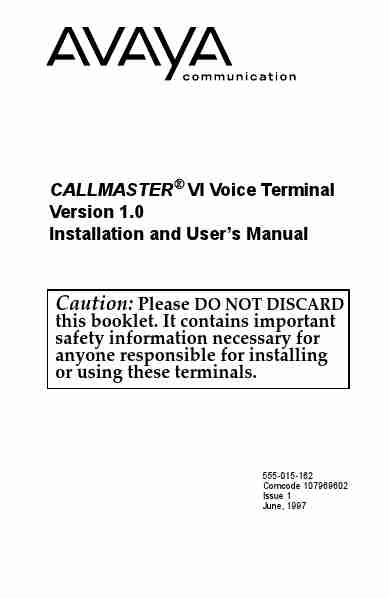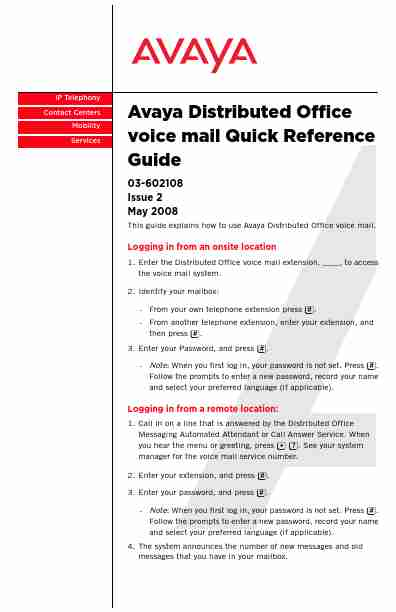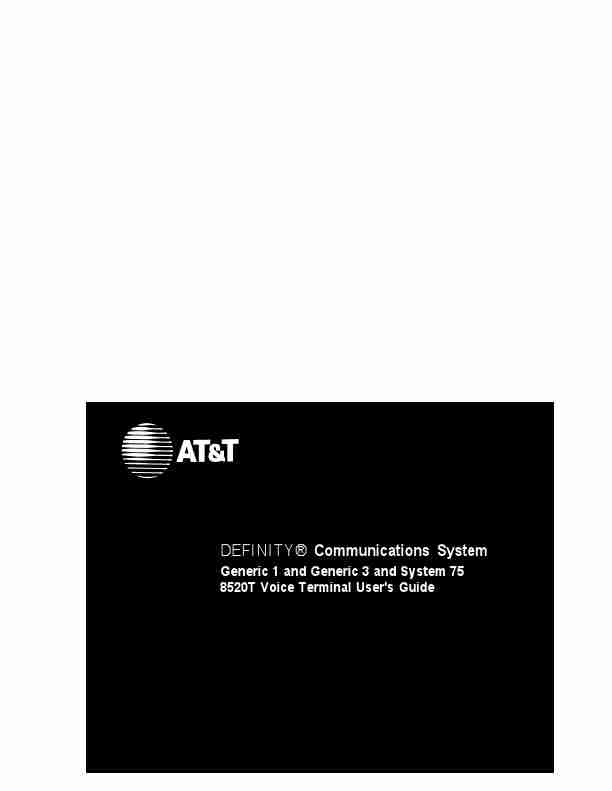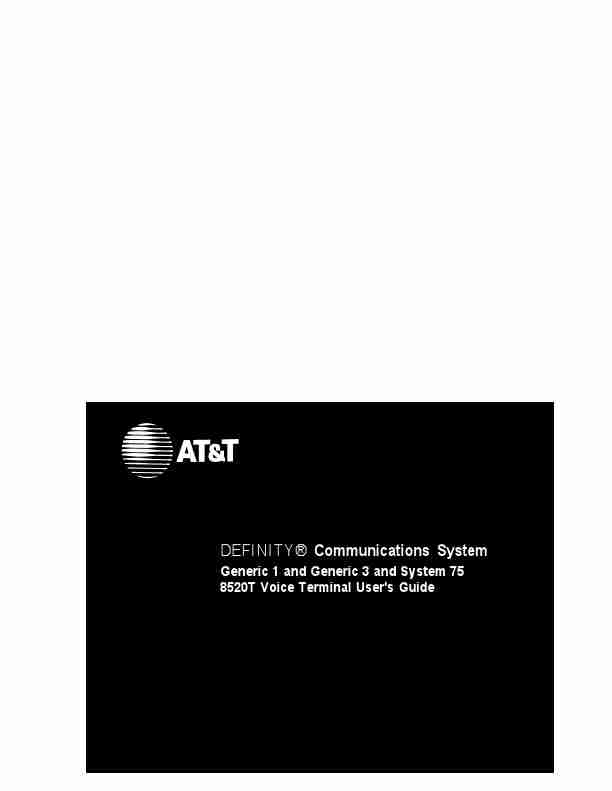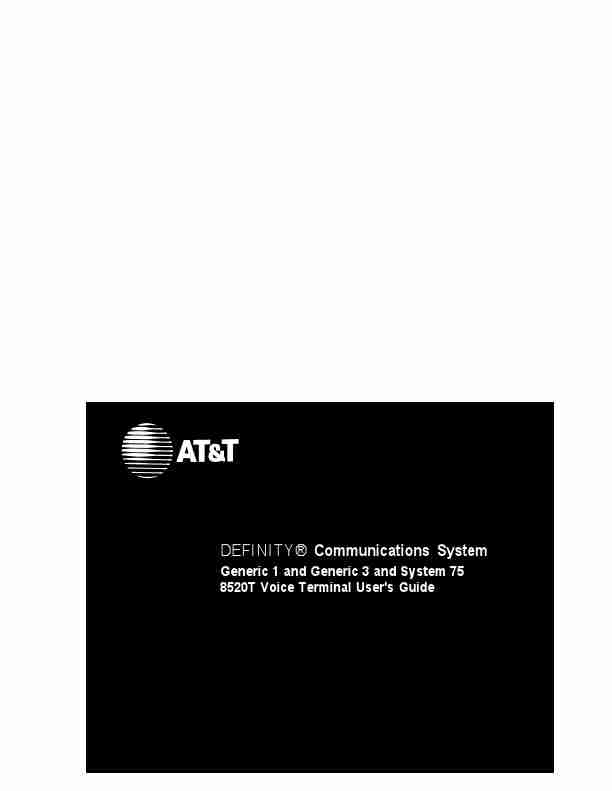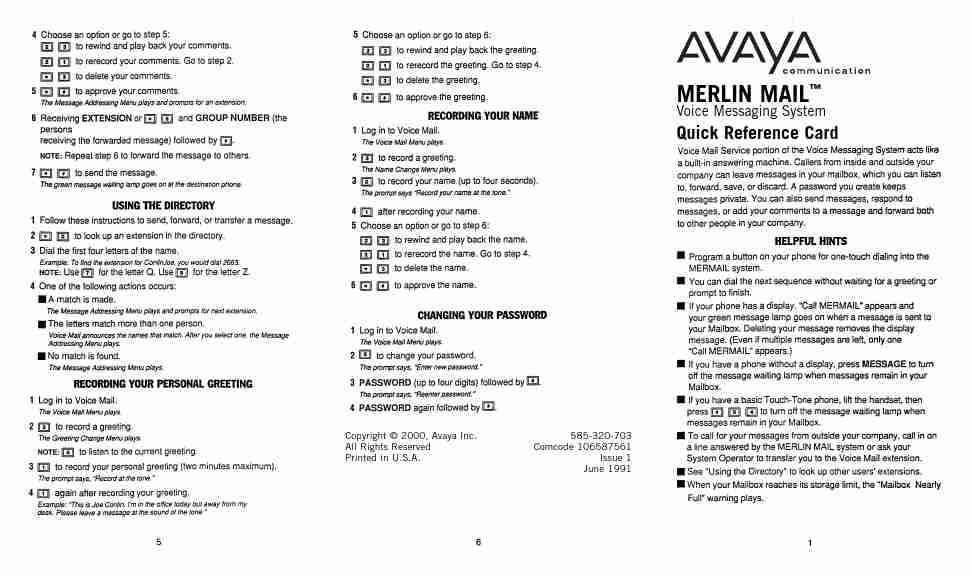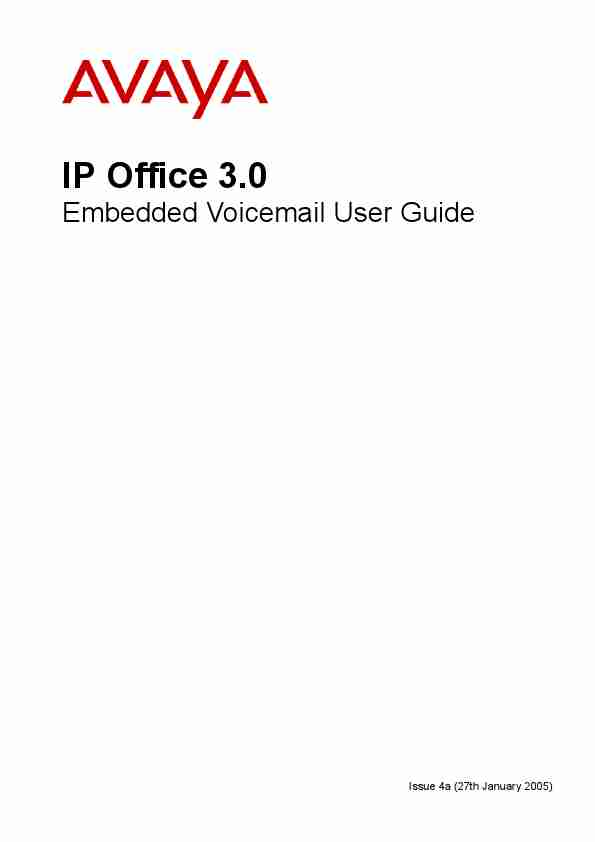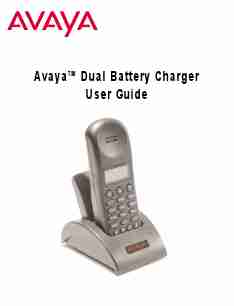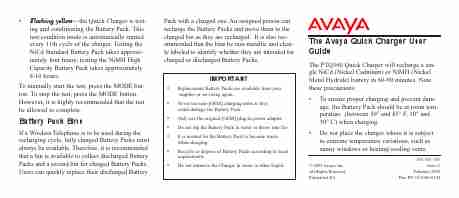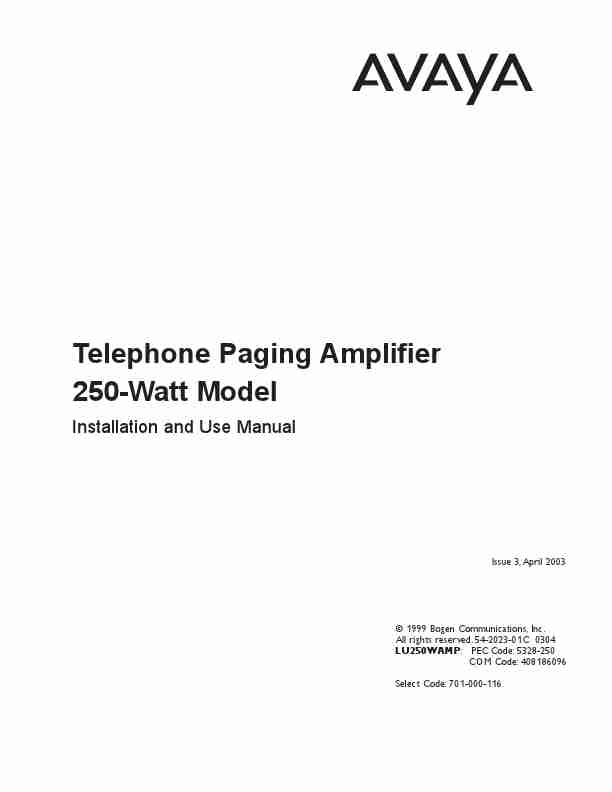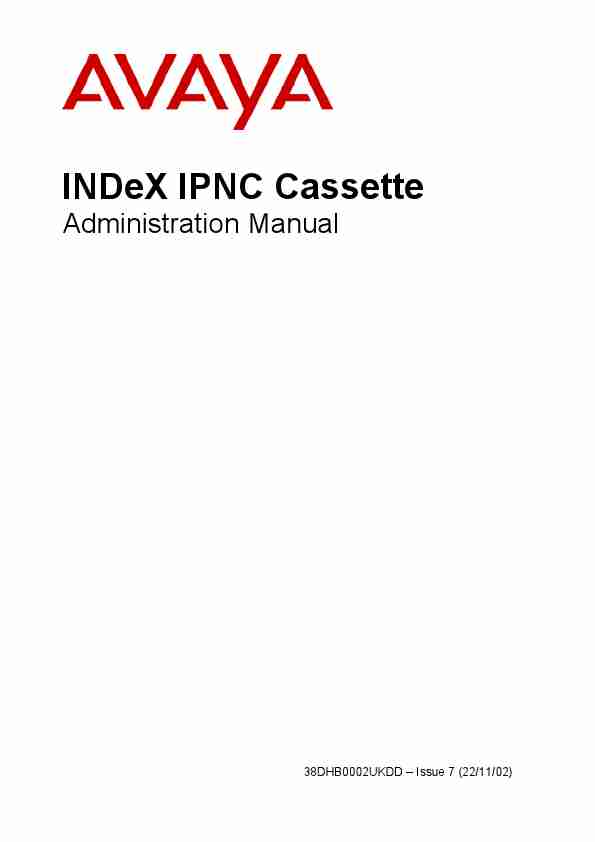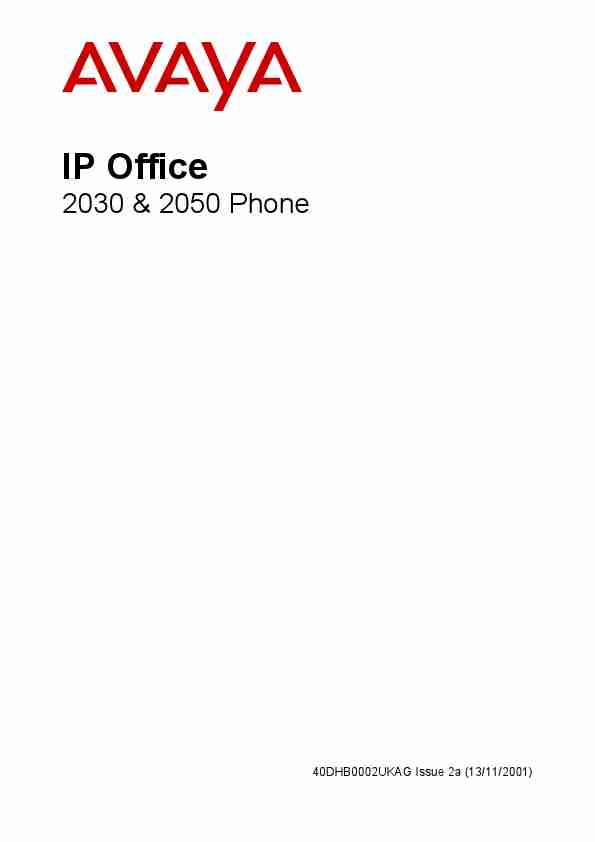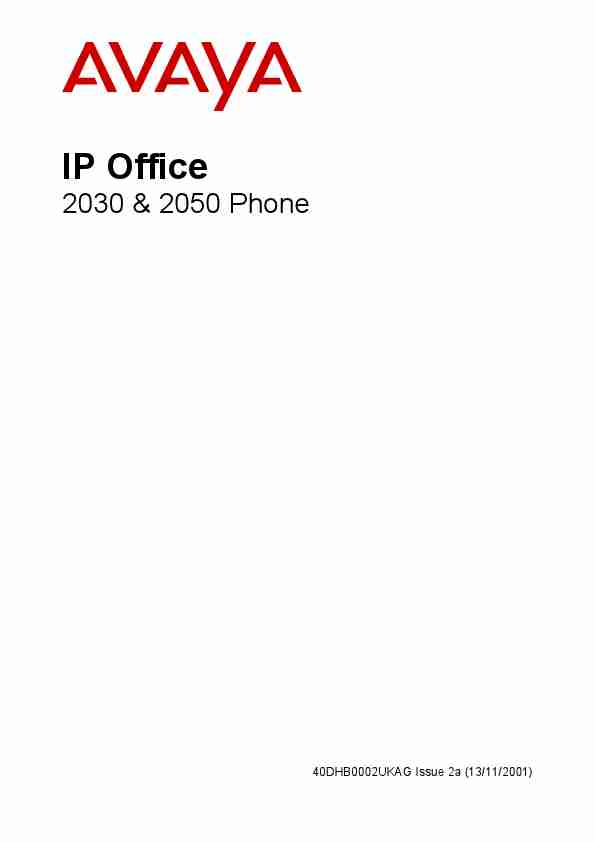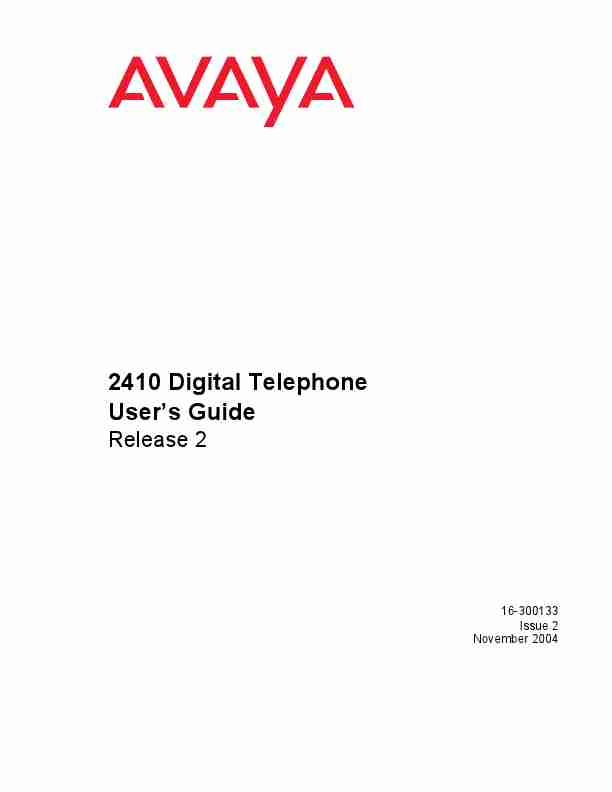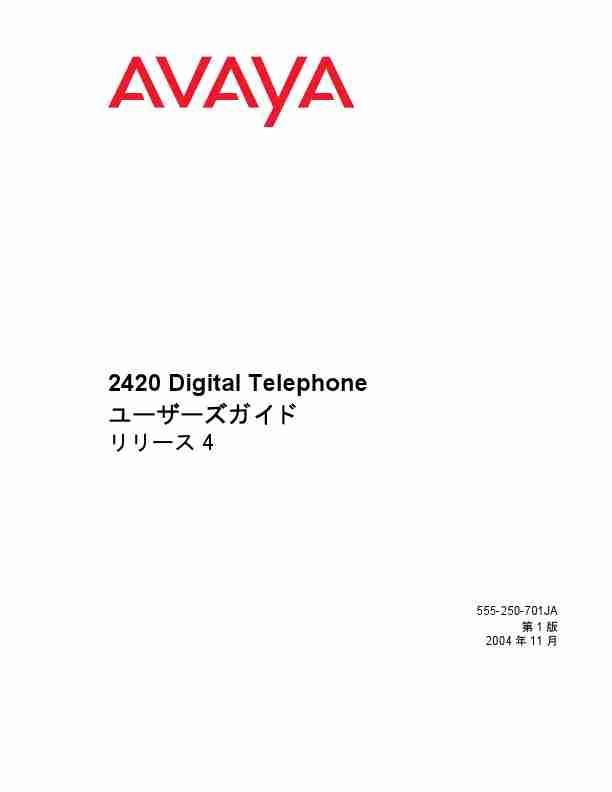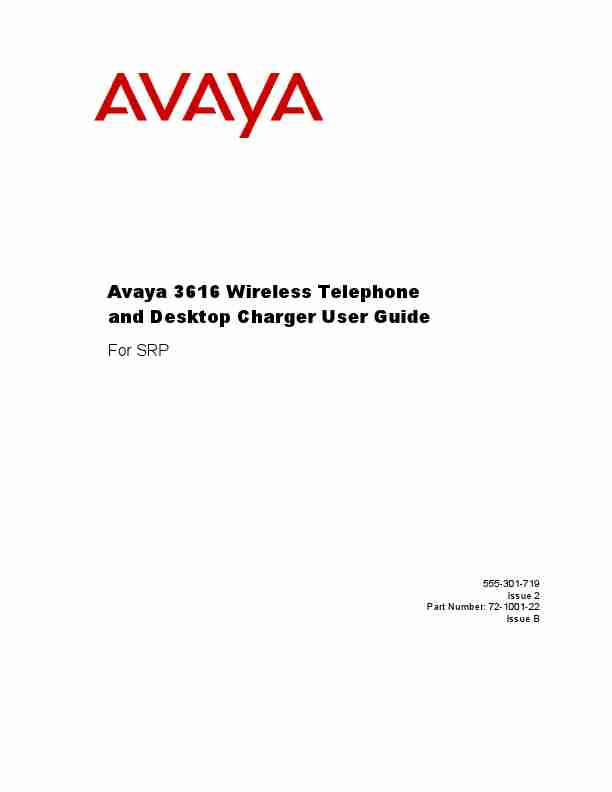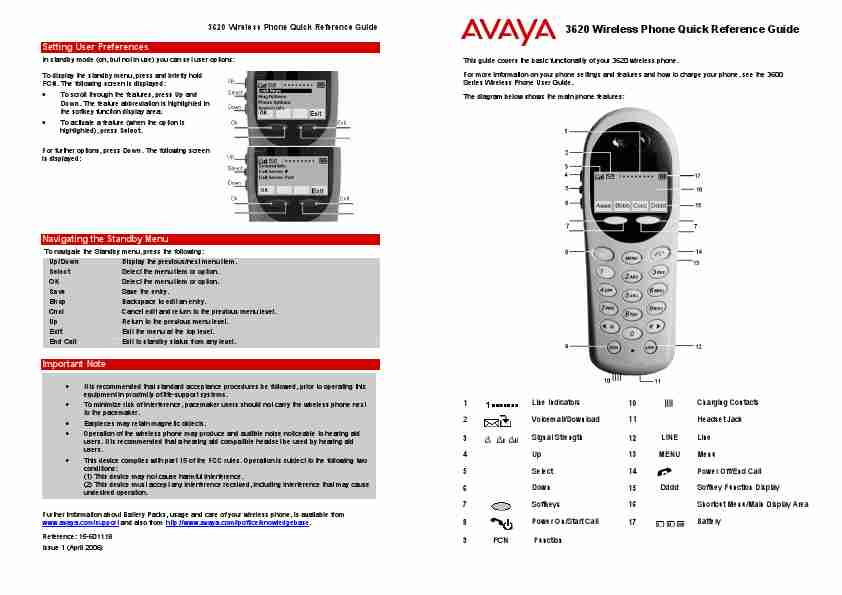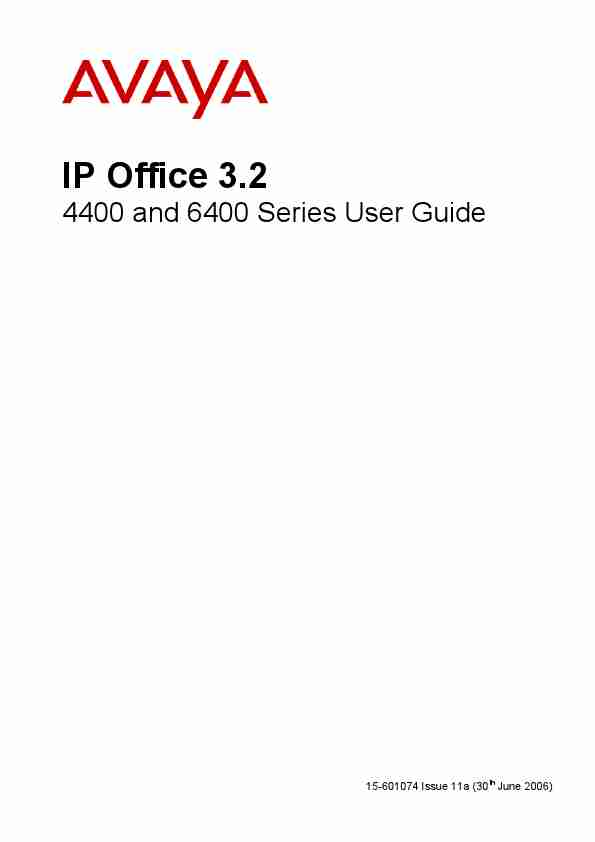| # | Img | Title | Type | Language | View |
| 1. |
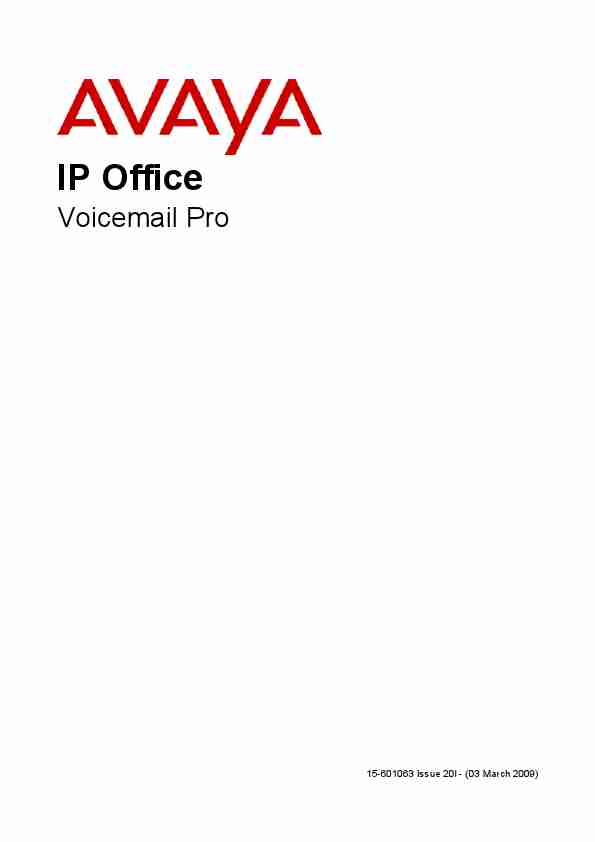 |
Avaya Answering Machine 15 601063 ManualIP Office
Voicemail Pro
15-601063 Issue 20l - (03 March 2009)
... Brands:Avaya |
User Manual |
ENGLISH |
[View] |
| 2. |
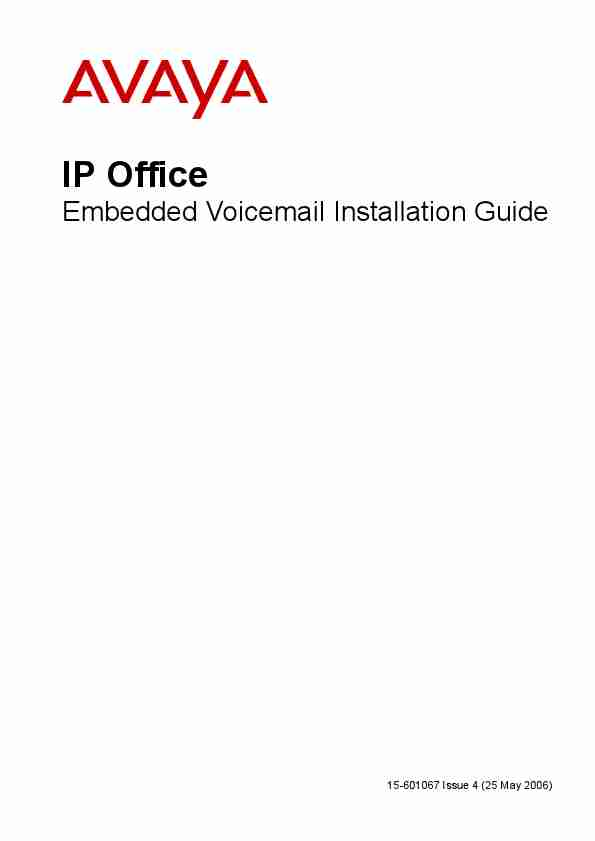 |
Avaya Answering Machine 15 601067 ManualIP Office
Embedded Voicemail Installation Guide
15-601067 Issue 4 (25 May 2006)
... Brands:Avaya |
User Manual |
ENGLISH |
[View] |
| 3. |
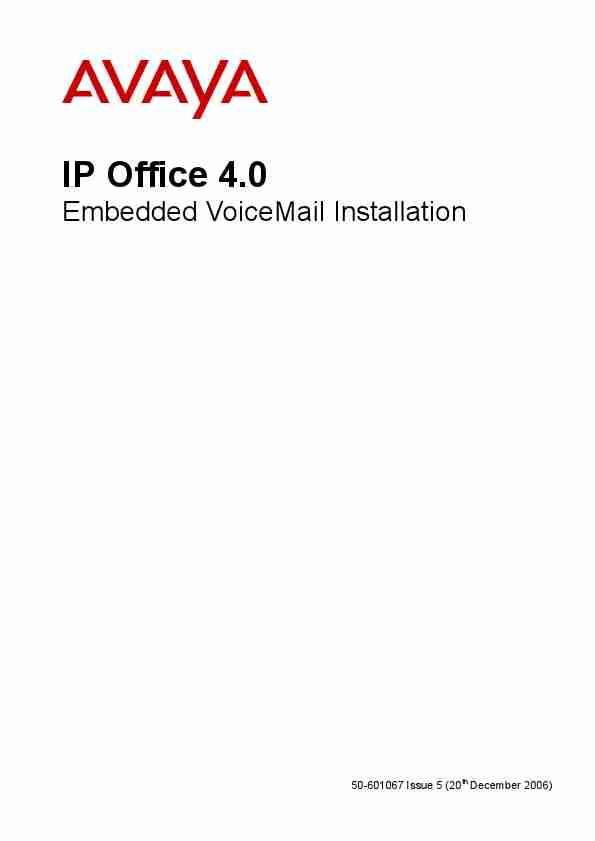 |
Avaya Answering Machine 50 601067 ManualIP Office 4.0
Embedded VoiceMail Installation
50-601067 Issue 5 (20th December 2006)
... Brands:Avaya |
User Manual |
ENGLISH |
[View] |
|
|
| 4. |
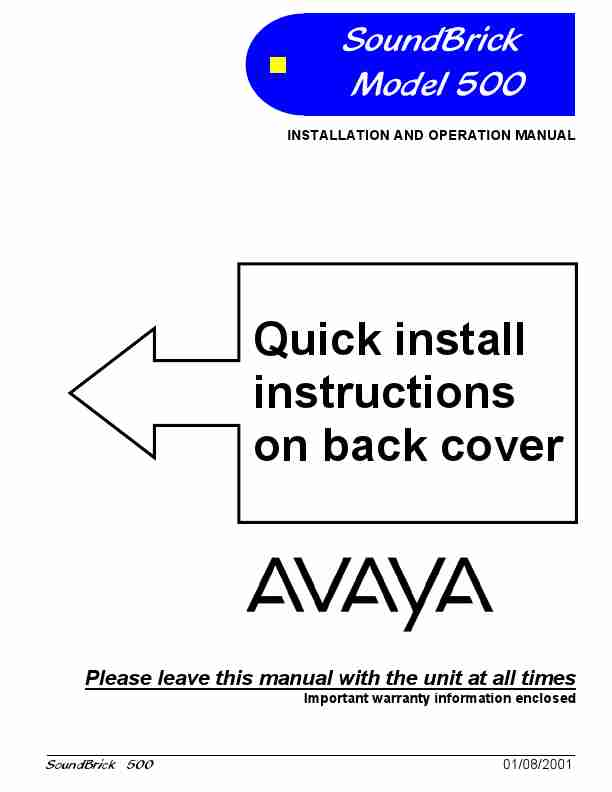 |
Avaya Answering Machine 500 ManualSoundBrick Model 500
INSTALLATION AND OPERATION MANUAL
Quick install instructions on back cover
Please leave this manual with the unit at all times
Important warranty information enclosed
SoundBrick 500
01/08/2001
... Brands:Avaya |
User Manual |
ENGLISH |
[View] |
|
|
| 5. |
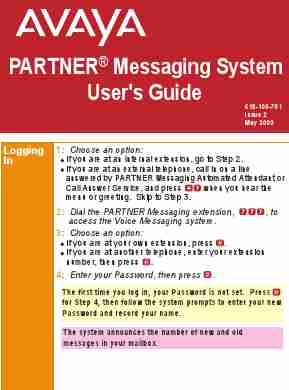 |
Avaya Answering Machine 518 100 701 ManualPARTNER Messaging System User's Guide
518-100-701 Issue 2 May 2003
Logging In
1: Choose an option:
If you are at an internal extension, go to Step 2. If you are at an external telephone, call in on a line answered by PARTNER Messaging Automated Attendant or Call Answer Service, and press when you hear the menu or greeting. Skip to Step 3.
2: Dial the PARTNER Messaging extension, access the Voice Messaging system. 3: Choose an option:
, to
If you are at your own extension, pre... Brands:Avaya |
User Manual |
ENGLISH |
[View] |
| 6. |
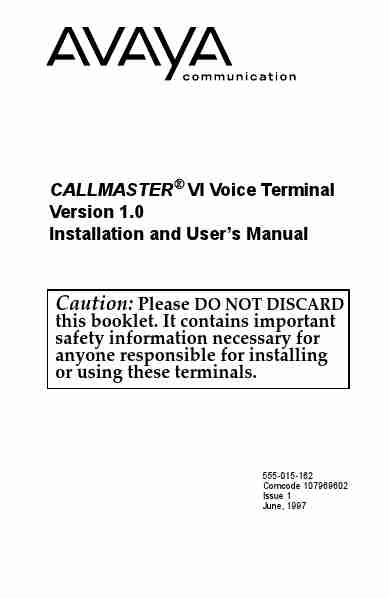 |
Avaya Answering Machine 555 015 162 ManualCALLMASTER VI Voice Terminal Version 1.0 Installation and User's Manual
Caution: Please DO NOT DISCARD
this booklet. It contains important safety information necessary for anyone responsible for installing or using these terminals.
555-015-162 Comcode 107969602 Issue 1 June, 1997
... Brands:Avaya |
User Manual |
ENGLISH |
[View] |
| 7. |
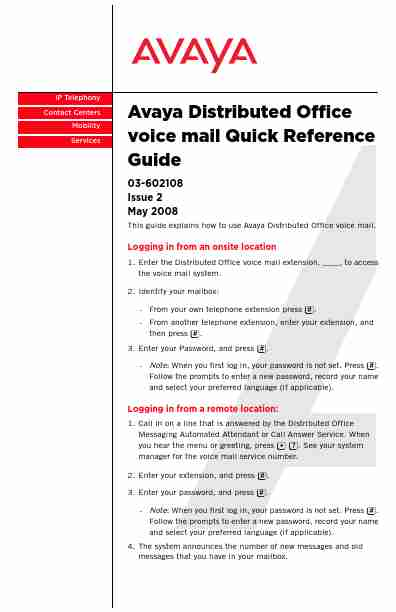 |
Avaya Answering Machine Distributed Office Voice Mail ManualIP Telephony Contact Centers Mobility Services
Avaya Distributed Office voice mail Quick Reference Guide
03-602108 Issue 2 May 2008
This guide explains how to use Avaya Distributed Office voice mail. Logging in from an onsite location 1. Enter the Distributed Office voice mail extension, ____, to access the voice mail system. 2. Identify your mailbox: - From your own telephone extension press #. - From another telephone extension, enter your extension, and then press #. 3. Enter your Passwo... Brands:Avaya |
User Manual |
ENGLISH |
[View] |
| 8. |
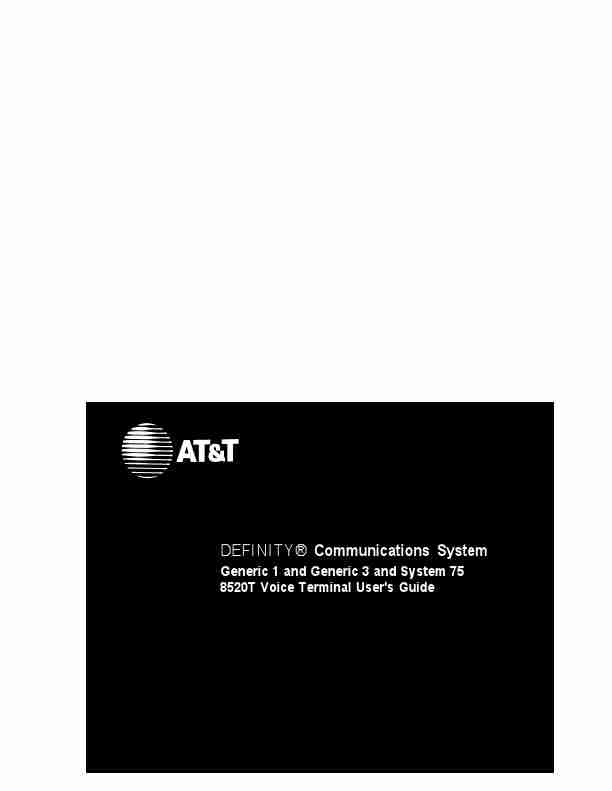 |
Avaya Answering Machine Generic 1 ManualDEFINITY Communications System
Generic 1 and Generic 3 and System 75 8520T Voice Terminal User's Guide
... Brands:Avaya |
User Manual |
ENGLISH |
[View] |
|
|
| 9. |
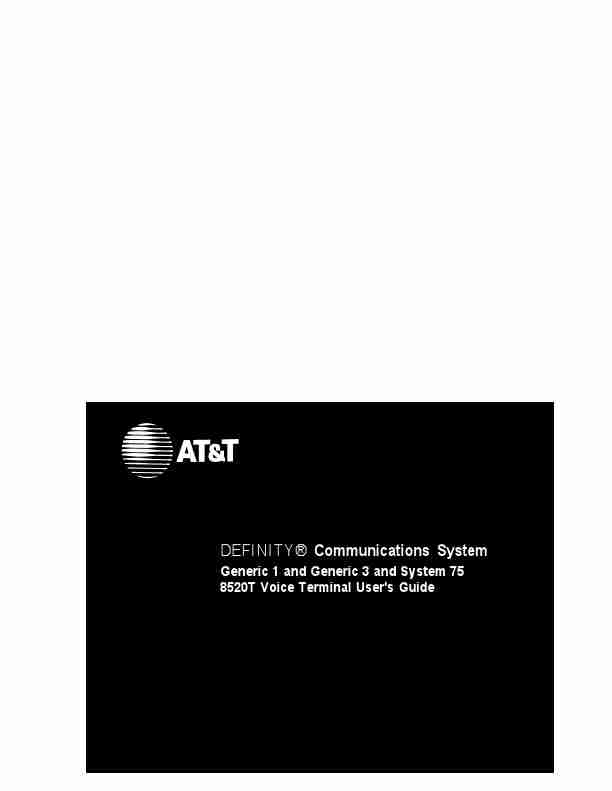 |
Avaya Answering Machine Generic 3 ManualDEFINITY Communications System
Generic 1 and Generic 3 and System 75 8520T Voice Terminal User's Guide
... Brands:Avaya |
User Manual |
ENGLISH |
[View] |
| 10. |
 |
Avaya Answering Machine HL10 ManualIMPORTANT SAFETY INSTRUCTIONS
Read all instructions before using. When using telephone equipment and accessories, basic safety precautions should be taken to reduce risk of fire, electric shock, and to persons including the following: 1 The intended purpose of this HL10 Handset Lifter is to lift and lower the telephone handset in conjunction with Avaya amplifiers LCS10, LKA10, and Avaya products manufactured for use with the HL10 Handset Lifter. It should not be used for any other purpose. 2 To... Brands:Avaya |
User Manual |
ENGLISH |
[View] |
| 11. |
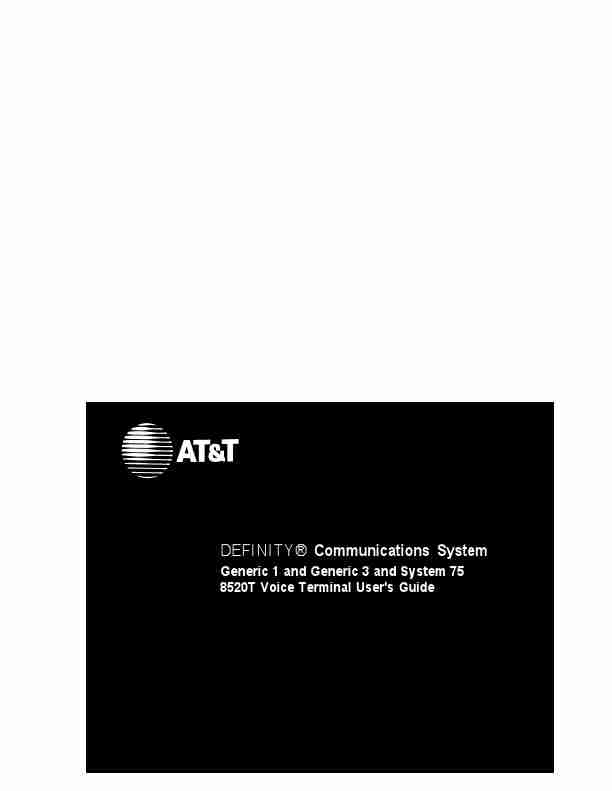 |
Avaya Answering Machine System 75 ManualDEFINITY Communications System
Generic 1 and Generic 3 and System 75 8520T Voice Terminal User's Guide
... Brands:Avaya |
User Manual |
ENGLISH |
[View] |
|
|
| 12. |
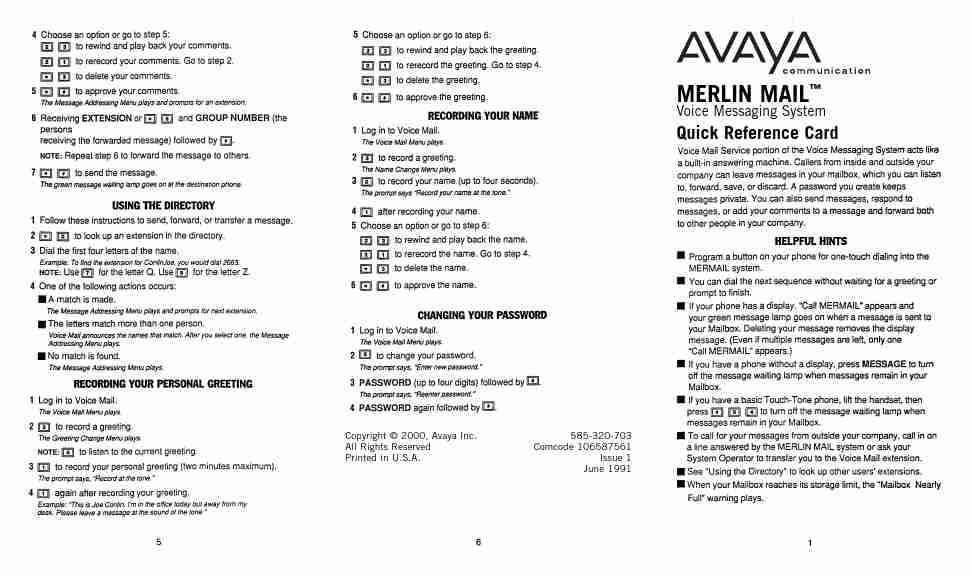 |
Avaya Answering Machine Voice Messaging System ManualMERLIN MAILTM
Voice Messaging System
Quick Reference Card
Copyright 2000, Avaya Inc. All Rights Reserved Printed in U.S.A.
585-320-703 Comcode 106587561 Issue 1 June 1991
... Brands:Avaya |
User Manual |
ENGLISH |
[View] |
| 13. |
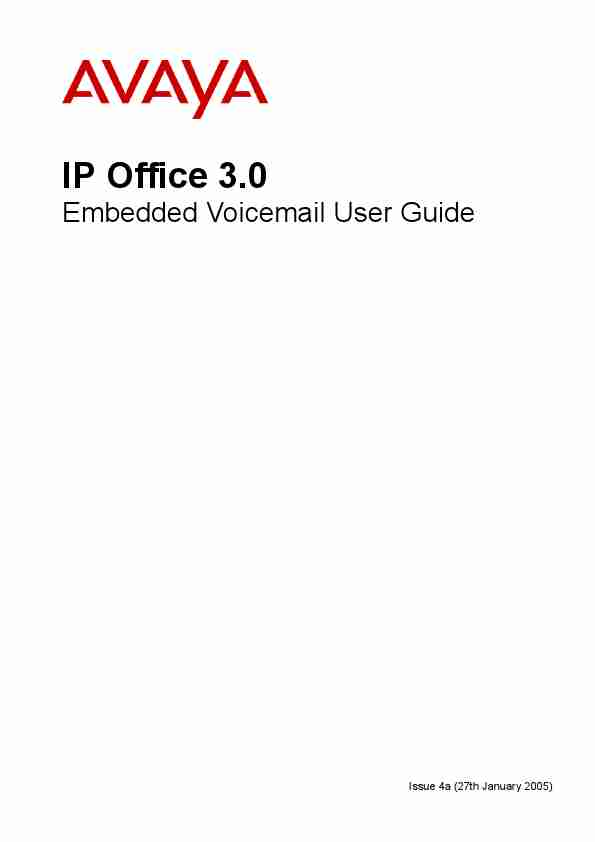 |
Avaya Answering Machine Voicemail ManualIP Office 3.0
Embedded Voicemail User Guide
Issue 4a (27th January 2005)
... Brands:Avaya |
User Manual |
ENGLISH |
[View] |
| 14. |
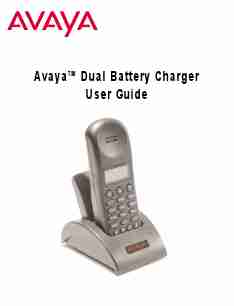 |
Avaya Battery Charger 72 0079 20 ManualAvayaTM Dual Battery Charger User Guide
... Brands:Avaya |
User Manual |
ENGLISH |
[View] |
| 15. |
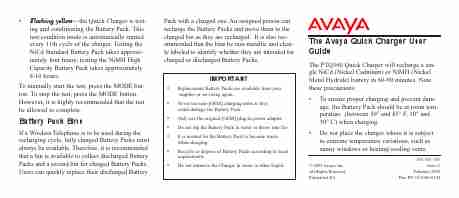 |
Avaya Battery Charger PTQ360 Manual
Flashing yellow--the Quick Charger is testing and conditioning the Battery Pack. This test/condition mode is automatically started every 11th cycle of the charger. Testing the NiCd Standard Battery Pack takes approximately four hours; testing the NiMH High Capacity Battery Pack takes approximately 8-10 hours.
Pack with a charged one. An assigned person can recharge the Battery Packs and move them to the charged bin as they are recharged. It is also recommended that the bins be non-metall... Brands:Avaya |
User Manual |
ENGLISH |
[View] |
| 16. |
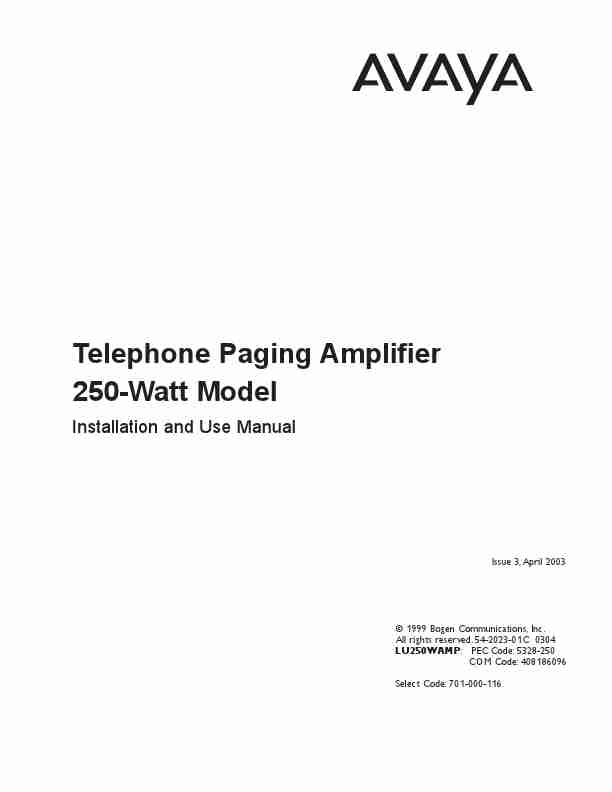 |
Avaya Camera Lens LU250WAMP ManualTelephone Paging Amplifier 250-Watt Model
Installation and Use Manual
Issue 3, April 2003
1999 Bogen Communications, Inc. All rights reserved. 54-2023-01C 0304 LU250WAMP: PEC Code: 5328-250 COM Code: 408186096 Select Code: 701-000-116
... Brands:Avaya |
User Manual |
ENGLISH |
[View] |
| 17. |
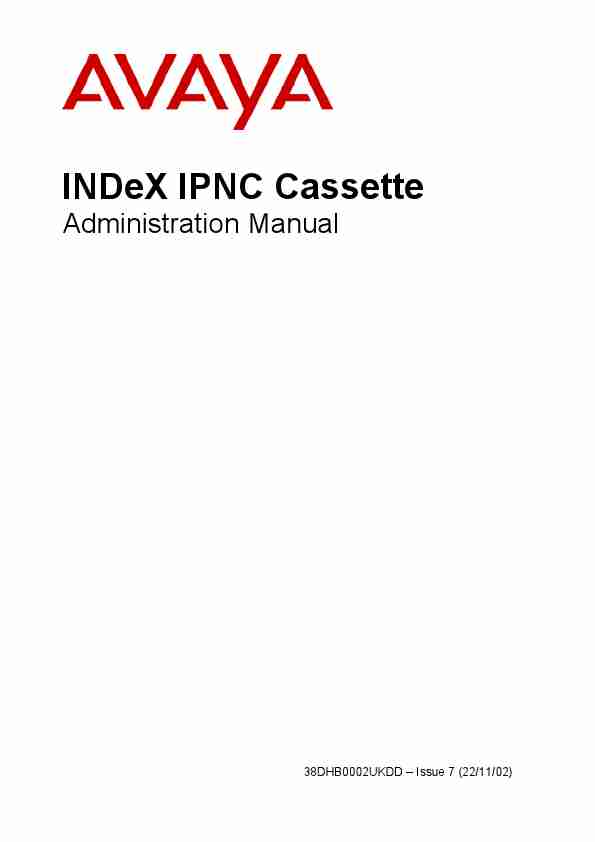 |
Avaya Cassette Player 38DHB0002UKDD ManualINDeX IPNC Cassette
Administration Manual
38DHB0002UKDD Issue 7 (22/11/02)
... Brands:Avaya |
User Manual |
ENGLISH |
[View] |
| 18. |
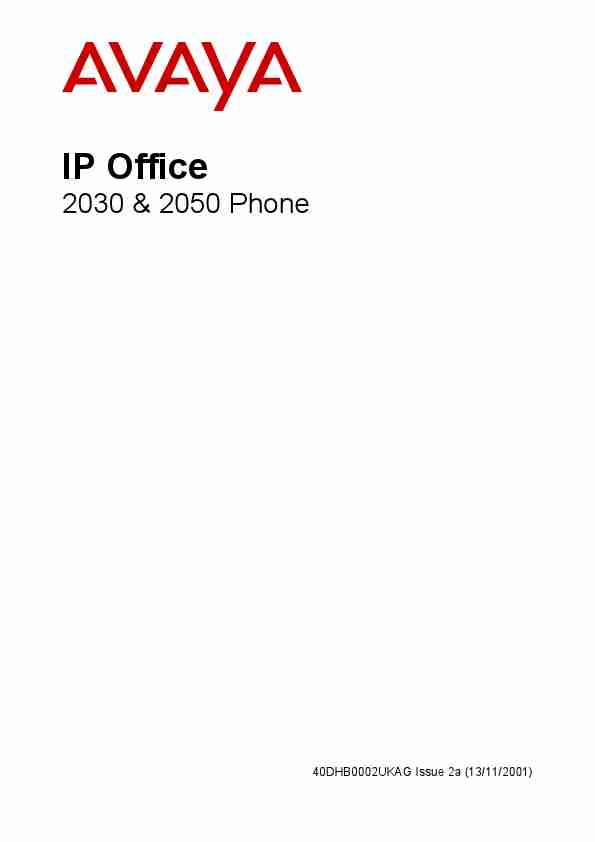 |
Avaya Cell Phone 2030 ManualIP Office
2030 & 2050 Phone
40DHB0002UKAG Issue 2a (13/11/2001)
... Brands:Avaya |
User Manual |
ENGLISH |
[View] |
| 19. |
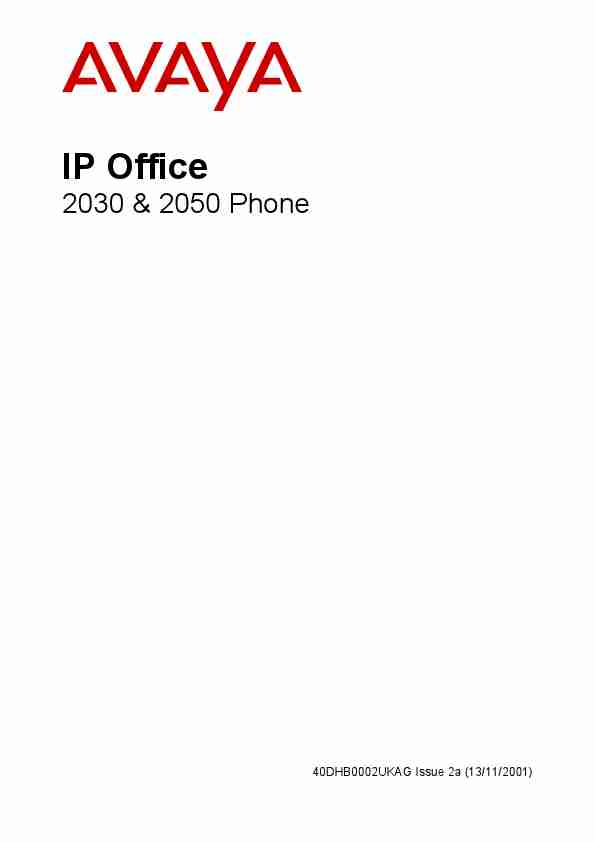 |
Avaya Cell Phone 2050 ManualIP Office
2030 & 2050 Phone
40DHB0002UKAG Issue 2a (13/11/2001)
... Brands:Avaya |
User Manual |
ENGLISH |
[View] |
| 20. |
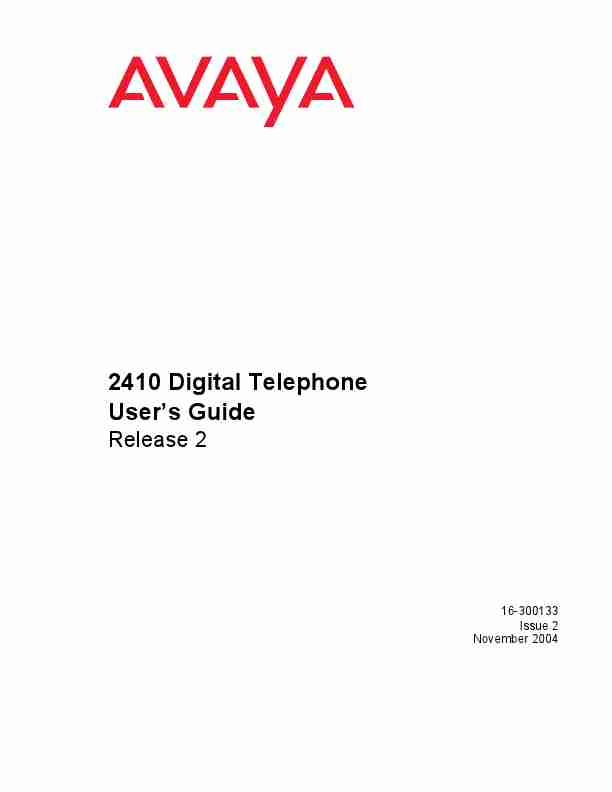 |
Avaya Cell Phone 2410 Manual2410 Digital Telephone User's Guide
Release 2
16-300133 Issue 2 November 2004
... Brands:Avaya |
User Manual |
ENGLISH |
[View] |
| 21. |
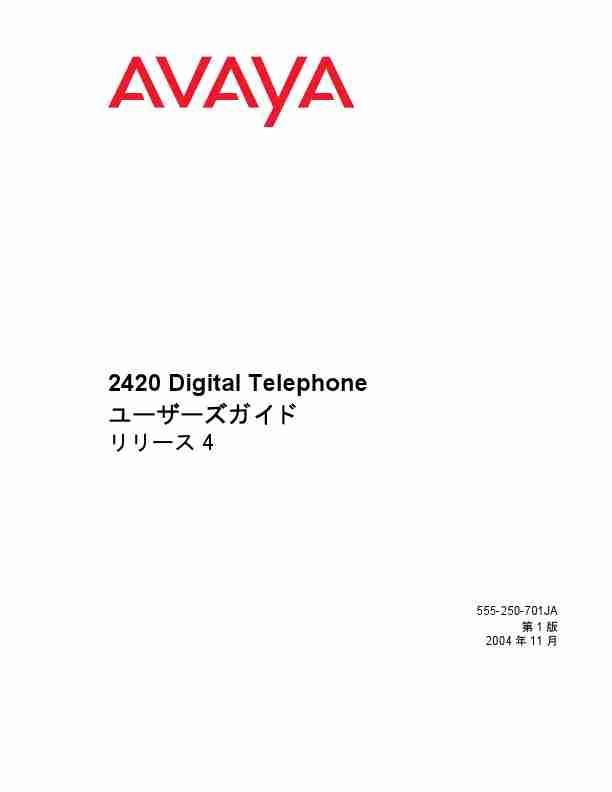 |
Avaya Cell Phone 2420 Manual2420 Digital Telephone
4
555-250-701JA 1 2004 11
... Brands:Avaya |
User Manual |
ENGLISH |
[View] |
| 22. |
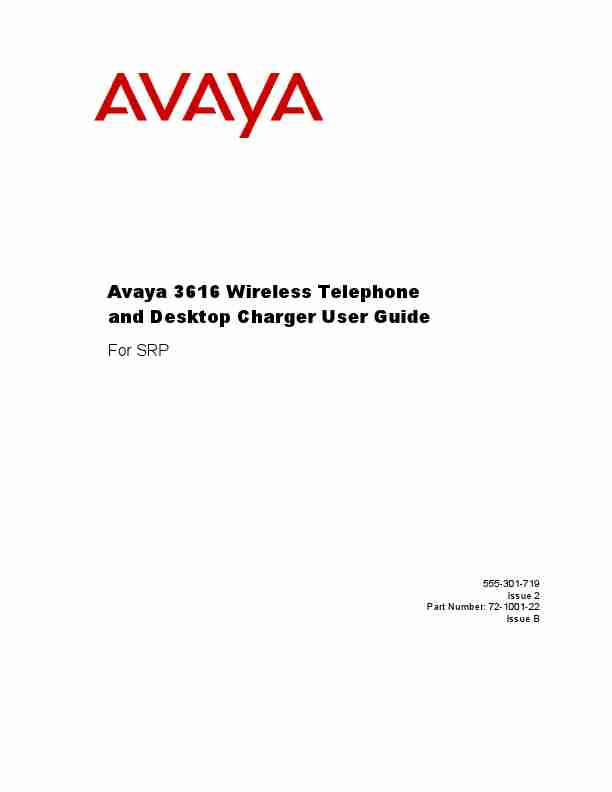 |
Avaya Cell Phone 3616 ManualAvaya 3616 Wireless Telephone and Desktop Charger User Guide
For SRP
555-301-719 Issue 2 Part Number: 72-1001-22 Issue B
... Brands:Avaya |
User Manual |
ENGLISH |
[View] |
| 23. |
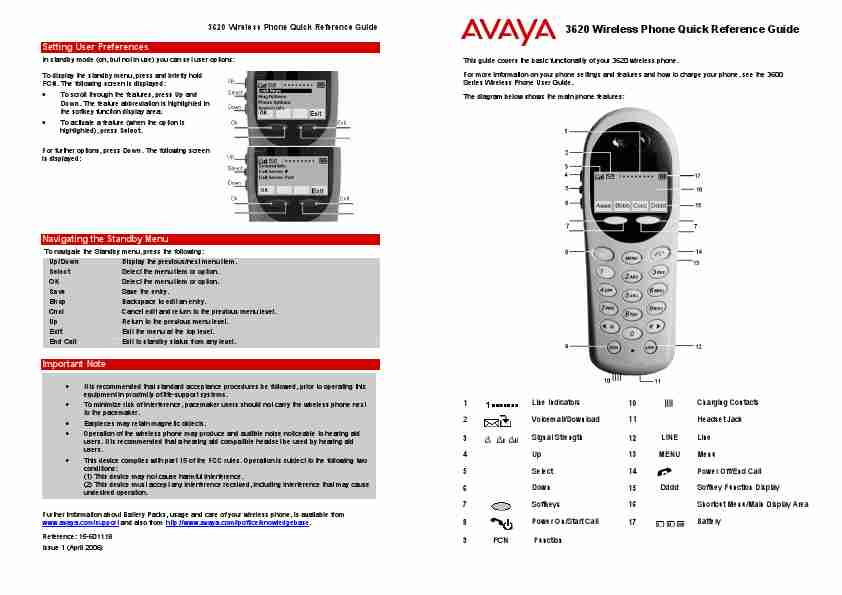 |
Avaya Cell Phone 3620 Manual3620 Wireless Phone Quick Reference Guide
3620 Wireless Phone Quick Reference Guide
This guide covers the basic functionality of your 3620 wireless phone. For more information on your phone settings and features and how to charge your phone, see the 3600 Series Wireless Phone User Guide. The diagram below shows the main phone features:
Setting User Preferences
In standby mode (on, but not in use) you can set user options: To display the standby menu, press and briefly hold FCN. The follo... Brands:Avaya |
User Manual |
ENGLISH |
[View] |
| 24. |
 |
Avaya Cell Phone 3720 ManualAvaya 3720 DECT Telephone
Quick Reference Guide
... Brands:Avaya |
User Manual |
ENGLISH |
[View] |
| 25. |
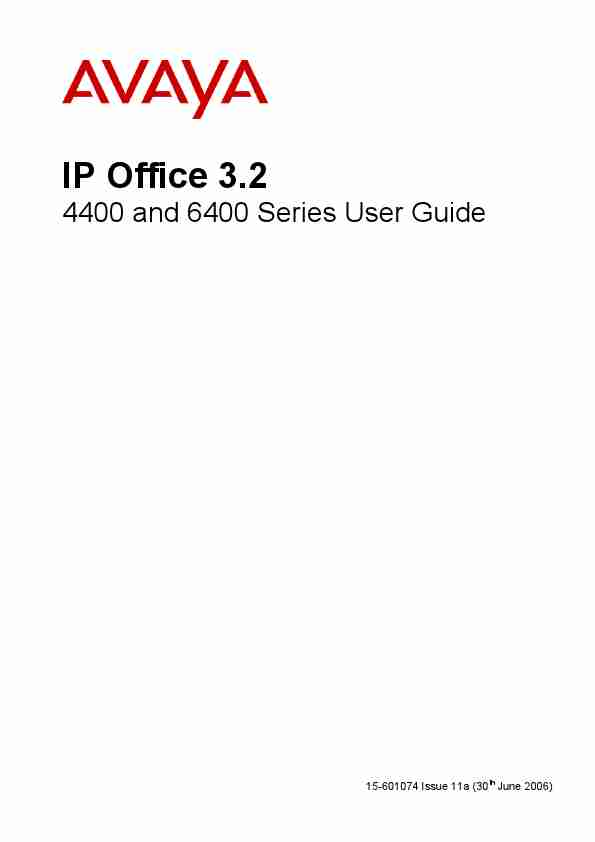 |
Avaya Cell Phone 4400 ManualIP Office 3.2
4400 and 6400 Series User Guide
15-601074 Issue 11a (30th June 2006)
... Brands:Avaya |
User Manual |
ENGLISH |
[View] |